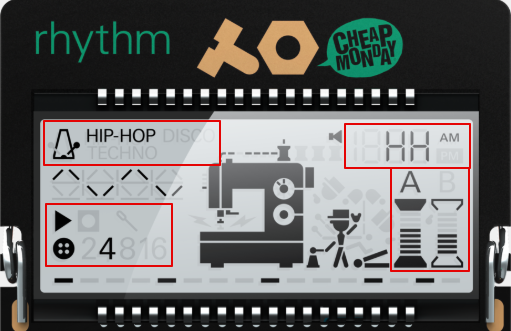Everyone's been focused on the new POs (Tonic, K.O., and Speak) for ages now, and for good reason, but I recently pulled out some of the older ones and realized that they invite a different kind of approach that can be quite liberating, and in many cases, more creative. (Plus they're cheaper.) So having gotten everything we ever wanted in the metal series, let's take a second look at what we might have missed in more restricted palettes.
But first, some overall details you may have forgotten:
- 1st gen has a maximum of 16 pattern chains
- 2nd gen has a maximum of 128 pattern chains
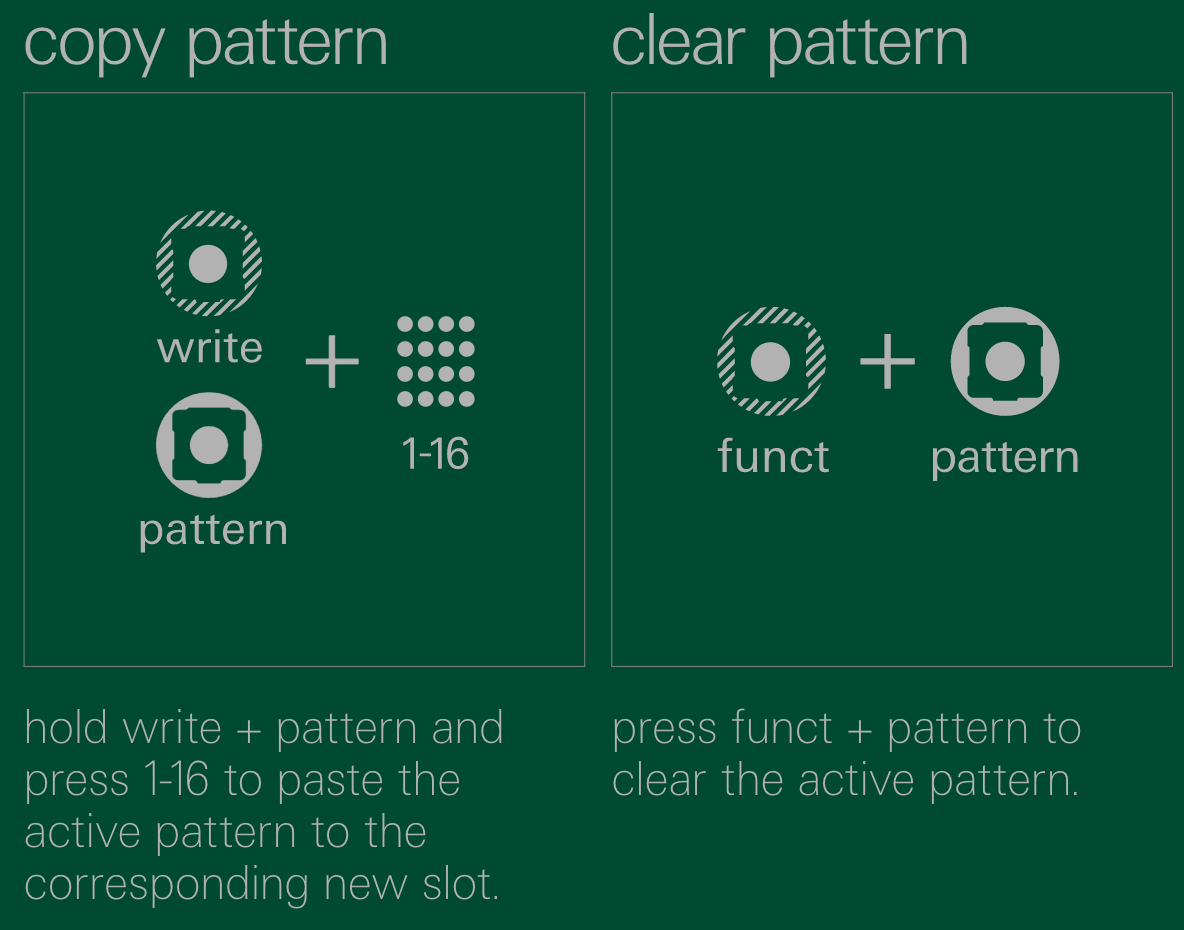
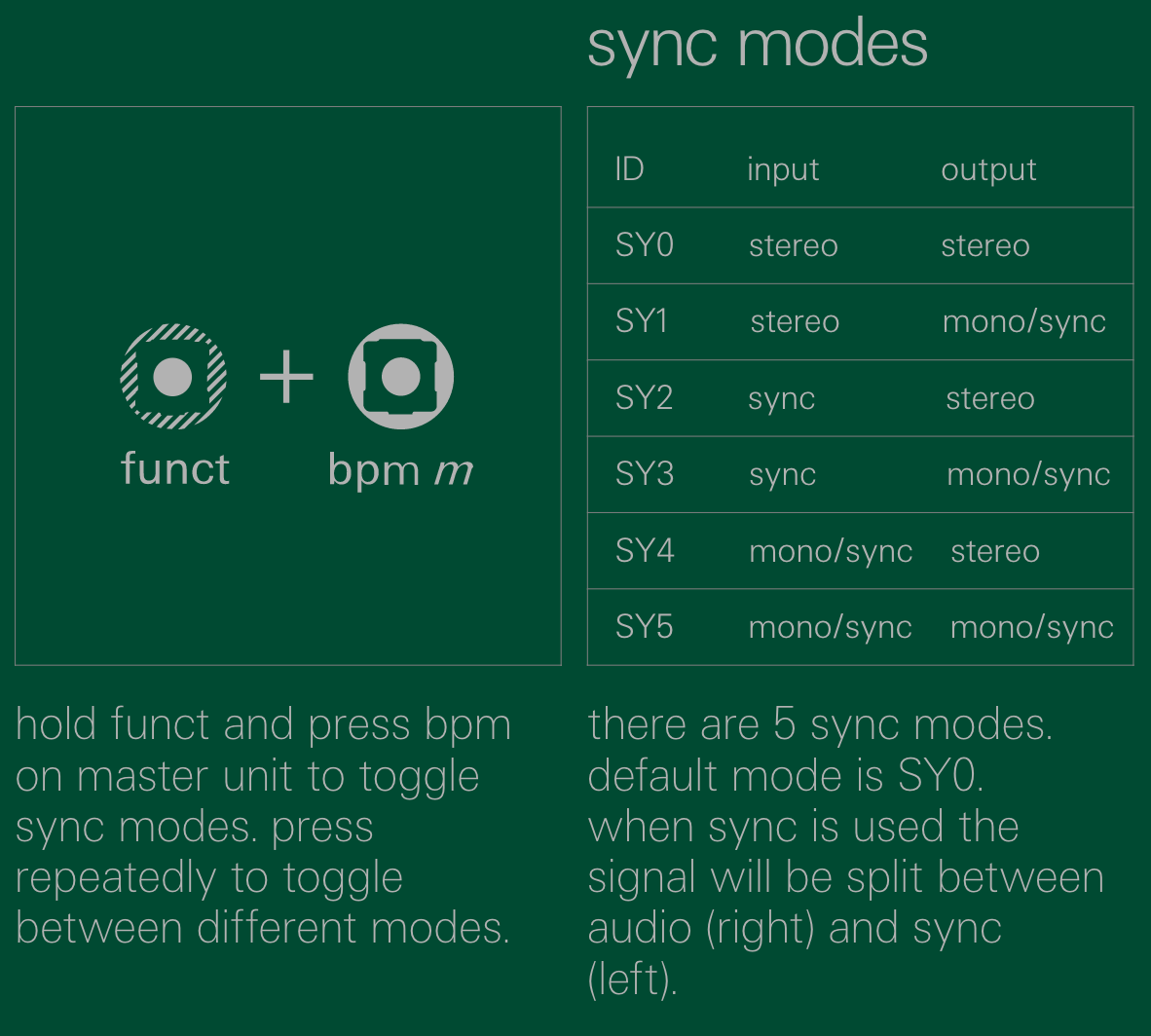
I always tend to forget copy, clear and sync mode codes. Usual setup: [ SY1(master) - SY5(slave) - SY4(slave) ]
Want a cheatsheet sticker for your PO-33 KO? I made one!
1st gen:
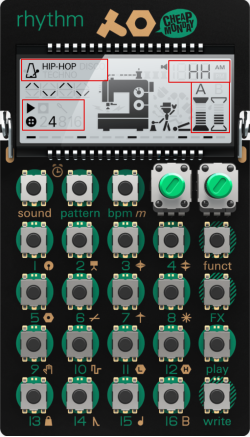
PO-12 Rhythm
It's the oldest one, but still gets mentioned a ton in forums. Sometimes you don't want to microtweak each kick, you just want a decent drum track, fast, to start something with. Rhythm does that and gets out of your way. Remember that you can select a sound in a pattern and turn the knobs while holding record if you DO want to tweak. The parameters will affect all instances of that sound in the pattern in a nice fluid way. One thing I also really appreciate about this PO is the graphics actually remind you what sounds are on which buttons.
Details you may have forgotten:
- function key does nothing special beyond the standard stuff (like function-pattern to delete a pattern)
- Rhythm has a step multiplier, which Sub and Factory do not.
- first 1-10 effects identical to Sub and Factory. 11-15 unique to Rhythm.
- hold write while playing and turn A and B knobs to record automated sound parameter changes, including pitch.
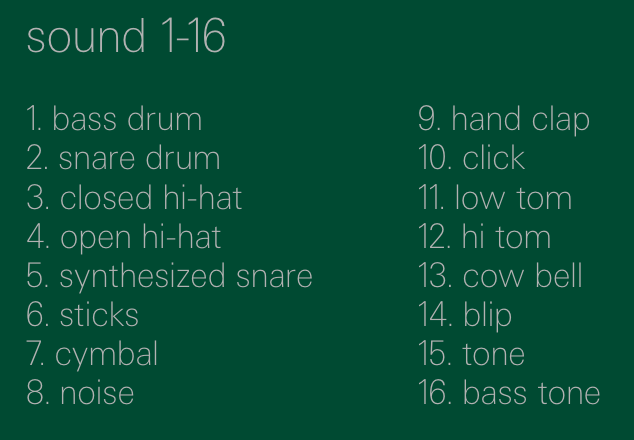
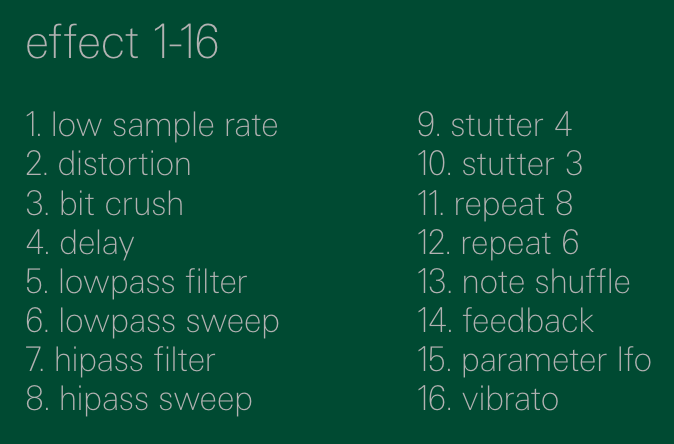
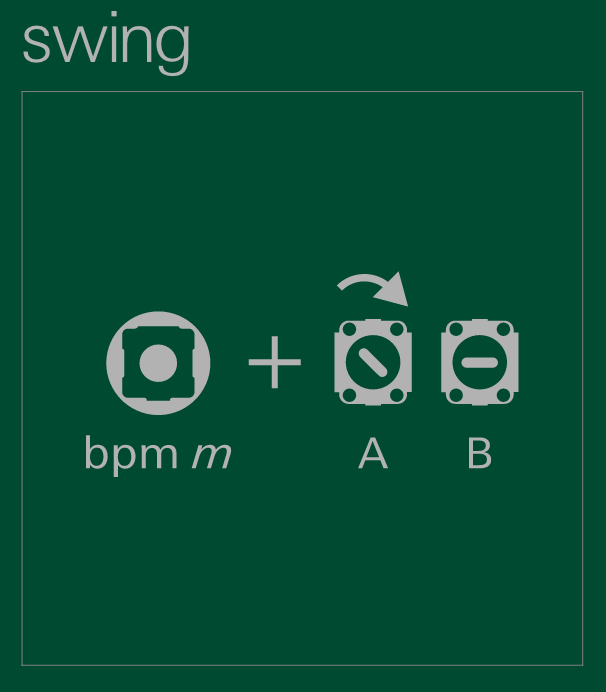
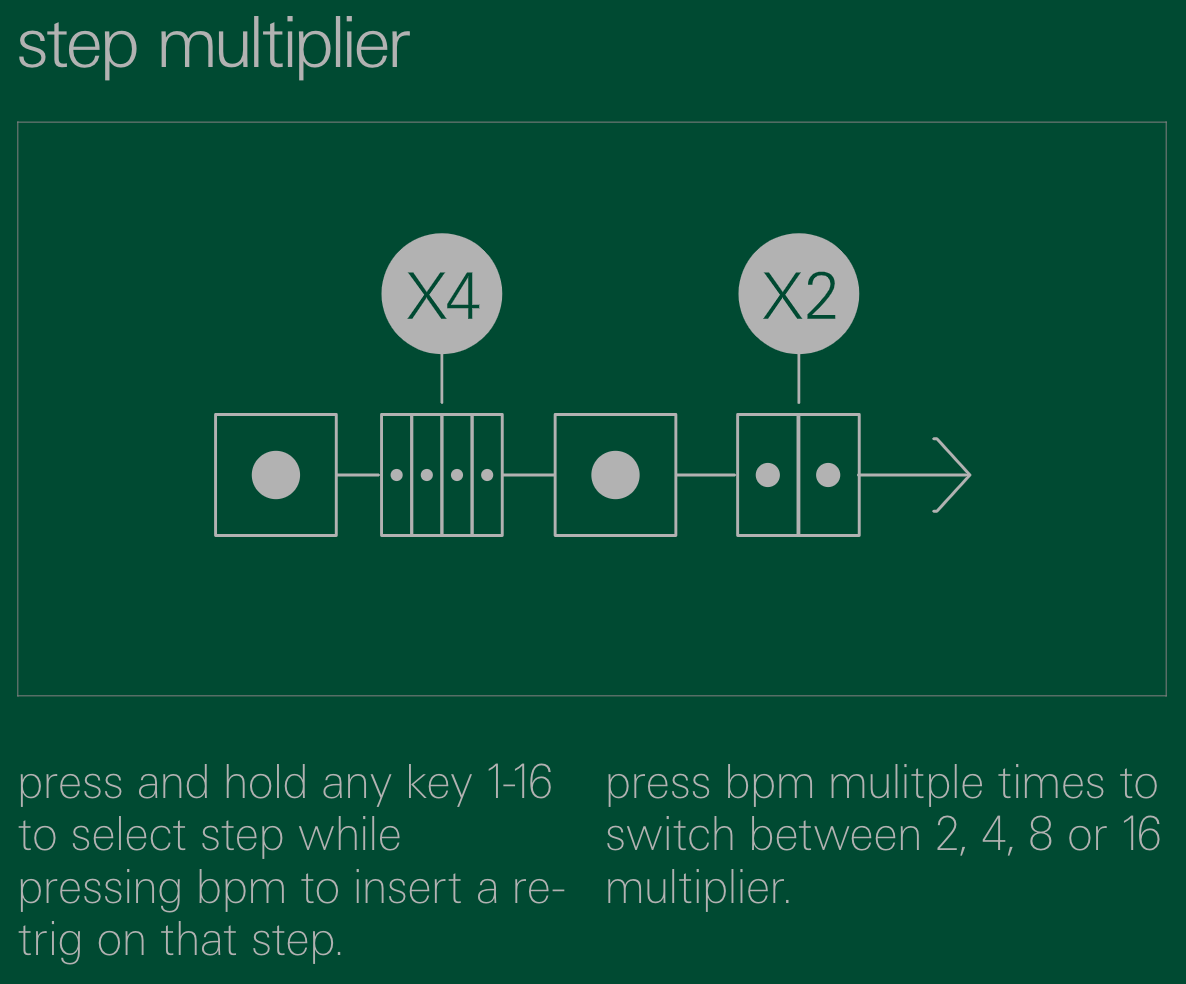
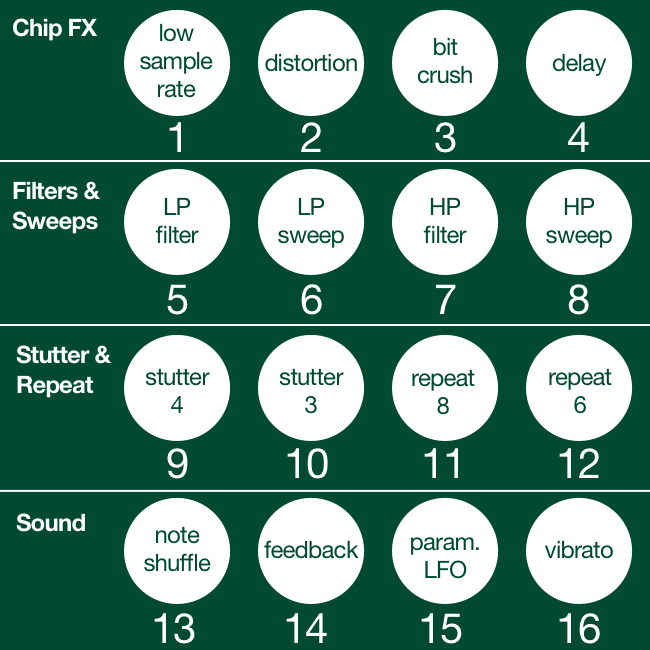
Finding this post useful?
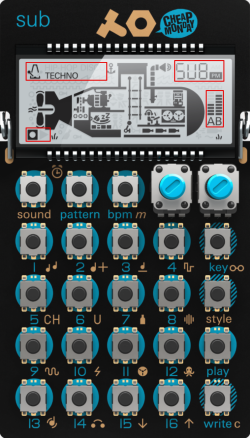
PO-14 Sub
The sub is my favorite by far. Maybe I just like the sounds, which can get crunchy and whooomph(technical term). At first I tried to make something specific, and then realized you need to approach it with an open mind, try stuff and keep what you like. For example, just put down one step in a pattern, press play, then hold the playstyle button(labelled "key") and try pressing various step buttons to hear that sound do various things over time. Remember you can record momentary styles here and there, which means you can combine them into something more complex. Then throw in some effects (labelled "style" for some reason) and see what strikes your fancy. Satisfying every time. Button 16 has the drum kit of course, for an additional layer. My only gripe is I wish the graphics on the buttons made more sense.
Limitations: You can only use one melodic sound at a time, both sequenced and live playing, and you can't play a sequenced note on a step and a live note at the same time. Sequenced notes have priority, which also means that you'll only hear live notes if there happen to be empty steps in a pattern for them to fit into.
Details you may have forgotten (apparently Sub sounds have no names):
- Function key = playstyle
- A and B knobs control synth sound parameters.
- when write mode is on and you hold a note, A = note pitch, and B = note length.
- hold write while playing and turn A and B knobs to record automated sound parameter changes.
The Introvert made a great cheatsheet for this as well.
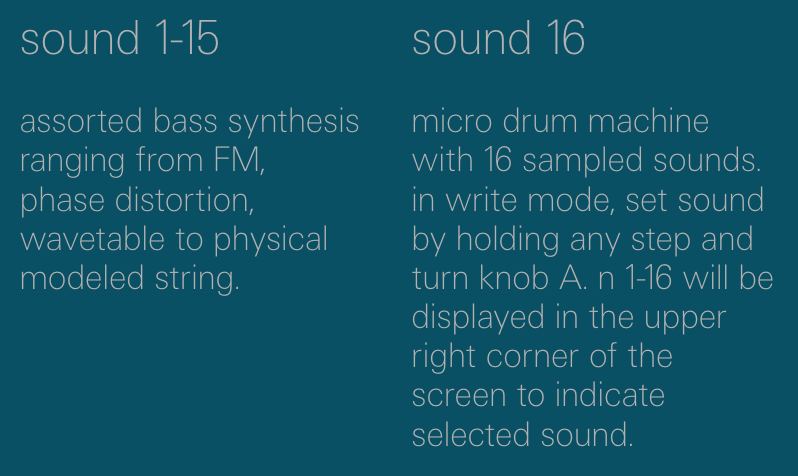
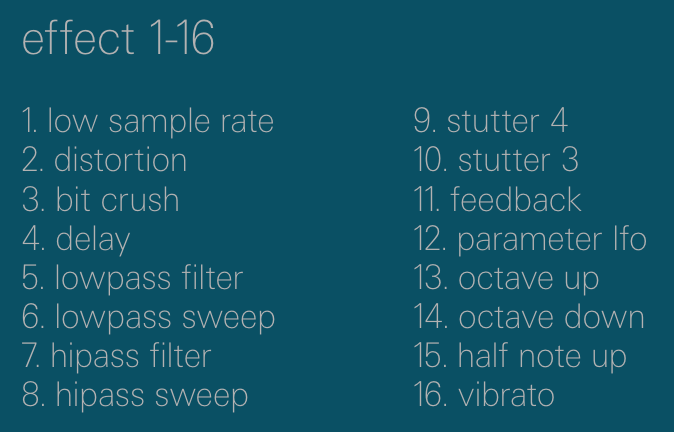
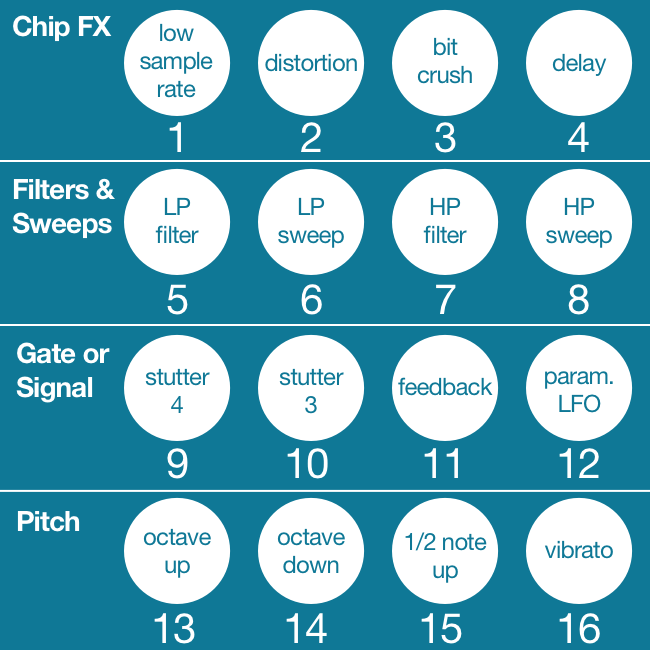
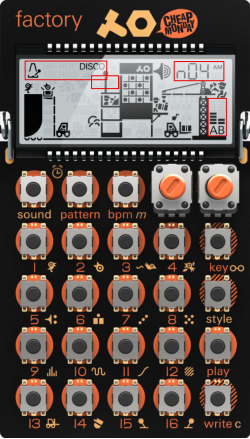
PO-16 Factory
If you can wrap your head around the Sub, you'll understand the Factory, because it's the exact same concept with different sounds. Stop trying to plan and control everything, and instead just do, listen, and react. (I personally prefer the Sub sounds though)
Limitations: You can only use one melodic sound at a time, both sequenced and live playing, and you can't play a sequenced note on a step and a live note at the same time. Sequenced notes have priority, which also means that you'll only hear live notes if there happen to be empty steps in a pattern for them to fit into.
Details identical to the Sub, including effects, except for the sounds themselves, and the playstyles:
- Function key = playstyle
- A and B knobs control synth sound parameters.
- when write mode is on and you hold a note, A = note pitch, and B = note length.
- hold write while playing and turn A and B knobs to record automated sound parameter changes.
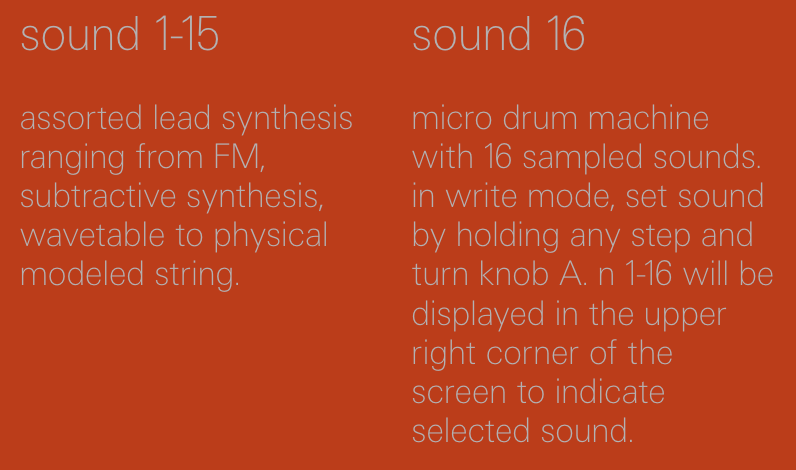
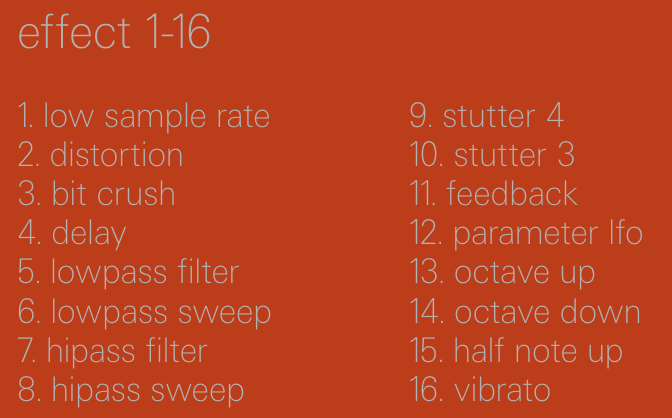
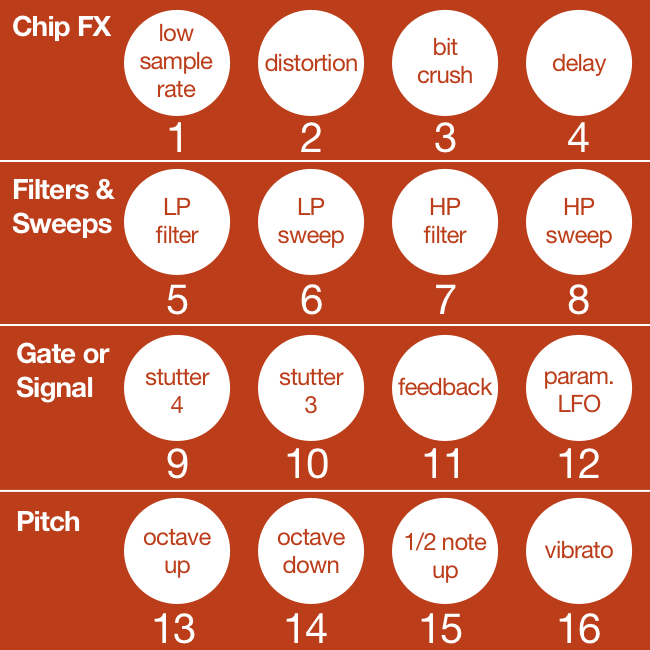
Finding this post useful?
2nd gen:
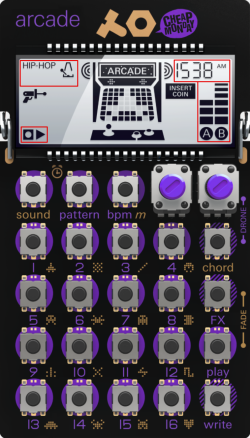
PO-20 Arcade
Arcade sounds are fun and nostalgic, but otherwise I never got much out of this one. Everything I've heard anyone make with it tends to sound like it's all parts of the same song. I kind of wish TE made versions of this with different sounds, but I suspect it would have the same "sameness" problem. Happy to be given counterexamples to this impression.
Note: On Instagram, nevermentionit comments:
A little bit of delay and reverb with the Arcade and things get very interesting 😎
It is, however, a self-contained total package with its drums and drones and leads and chords, with pretty clear screen graphics and a nicely organized sound/effect palette(see below), so it's the ideal PO to give a nerdy but not synth-obsessed friend as a present.
Note that there is no drum kit in the same sense as there is on sound 16 on most of the other POs. Instead, bass, drums, chords and lead sounds all have their own sound slots, and effects options to solo sections accordingly. I'm tempted to find some way to mark these groups off on mine with tape or a pen or some custom case for clarity.
One restriction this creates is that when you select a sound, you don't get a scale across all the buttons. It works like a drum kit where each button is still a different sound. If you want to play different notes with one of the sounds, you either have to program it in step-by-step by holding a step with the sound on it (when that sound is active, the sequence is playing, and record is on) and turning knob A for pitch, or (while playing) hold record while turning knob A to fluidly change the pitch of all instances of a currently active sound in the sequence live. This is exactly how the Rhythm works as well, which means you can think of Arcade as a kind of a weird mutant drum kit PO.
To try this in practice, make sure chord is set to just one stable chord, fill the steps with a single sound, play, hold record, and turn the knobs. It'll be pretty clear what's happening. This is of course also how you change parameters in the other POs, but in this case it's the only "live" way you have of controlling the melody.
- Function key: chord chaining with drone (Funct + knob A = drone level, + knob B = sidechain) This affects the bass and chord sounds, and the arp effect.
- has a step multiplier (like the Rhythm)
- has fade-out effect for the end of a song
- has arp sounds and effects
- hold write while playing and turn A and B knobs to record automated sound parameter changes, including pitch.
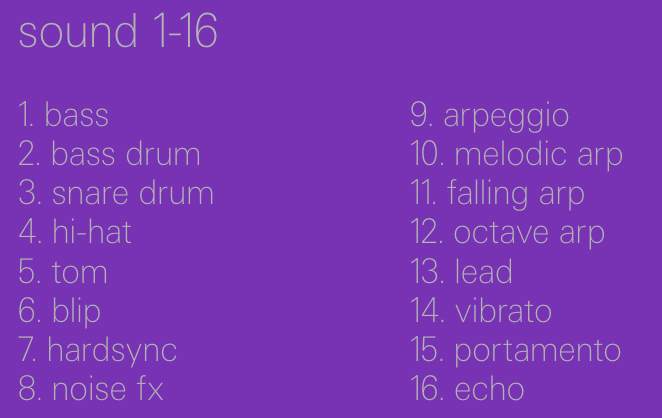

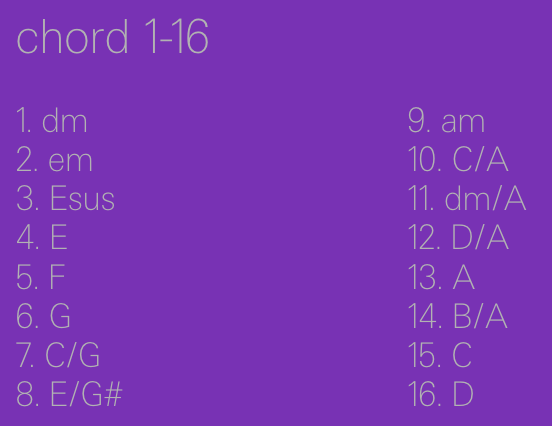
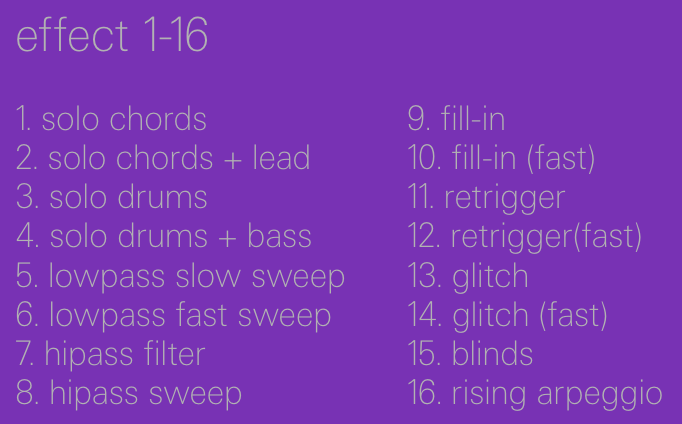

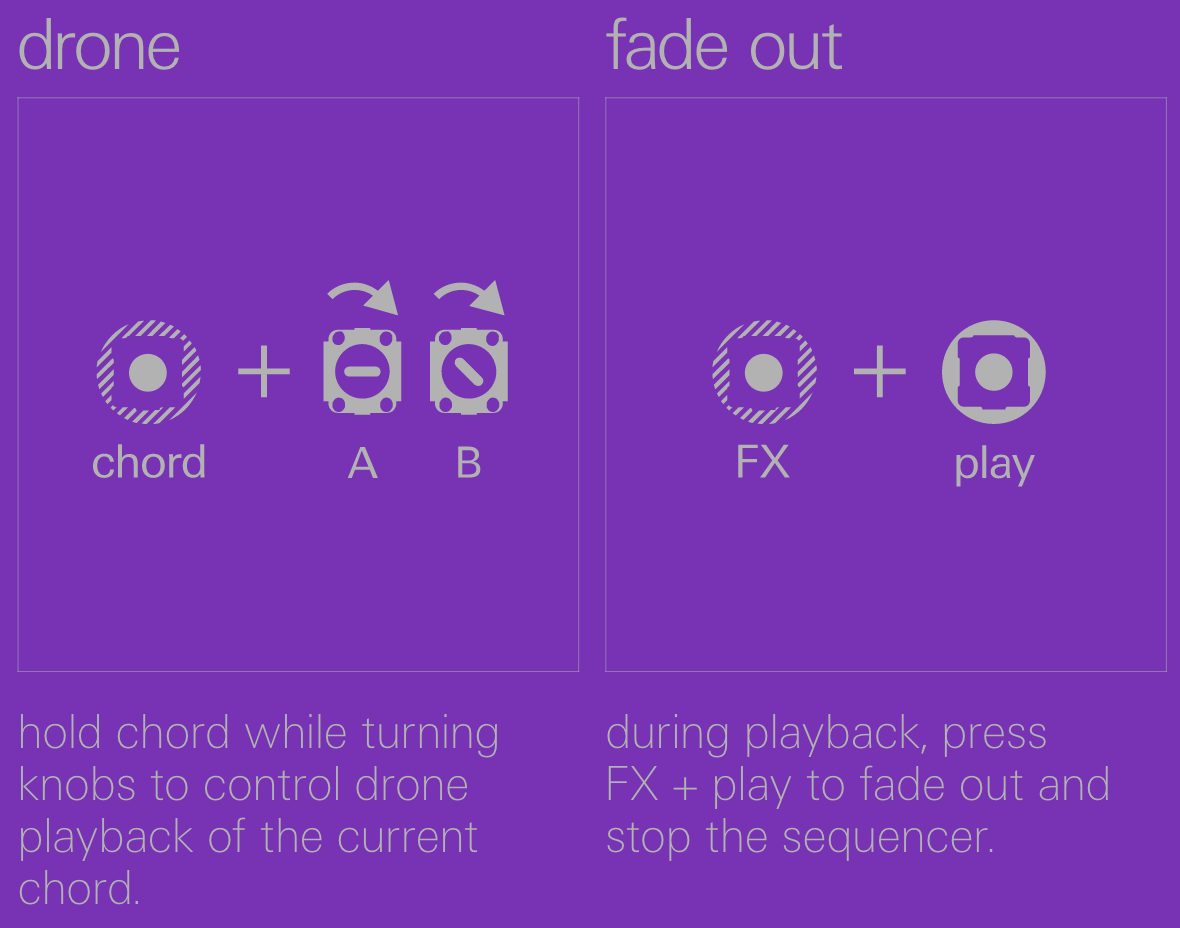
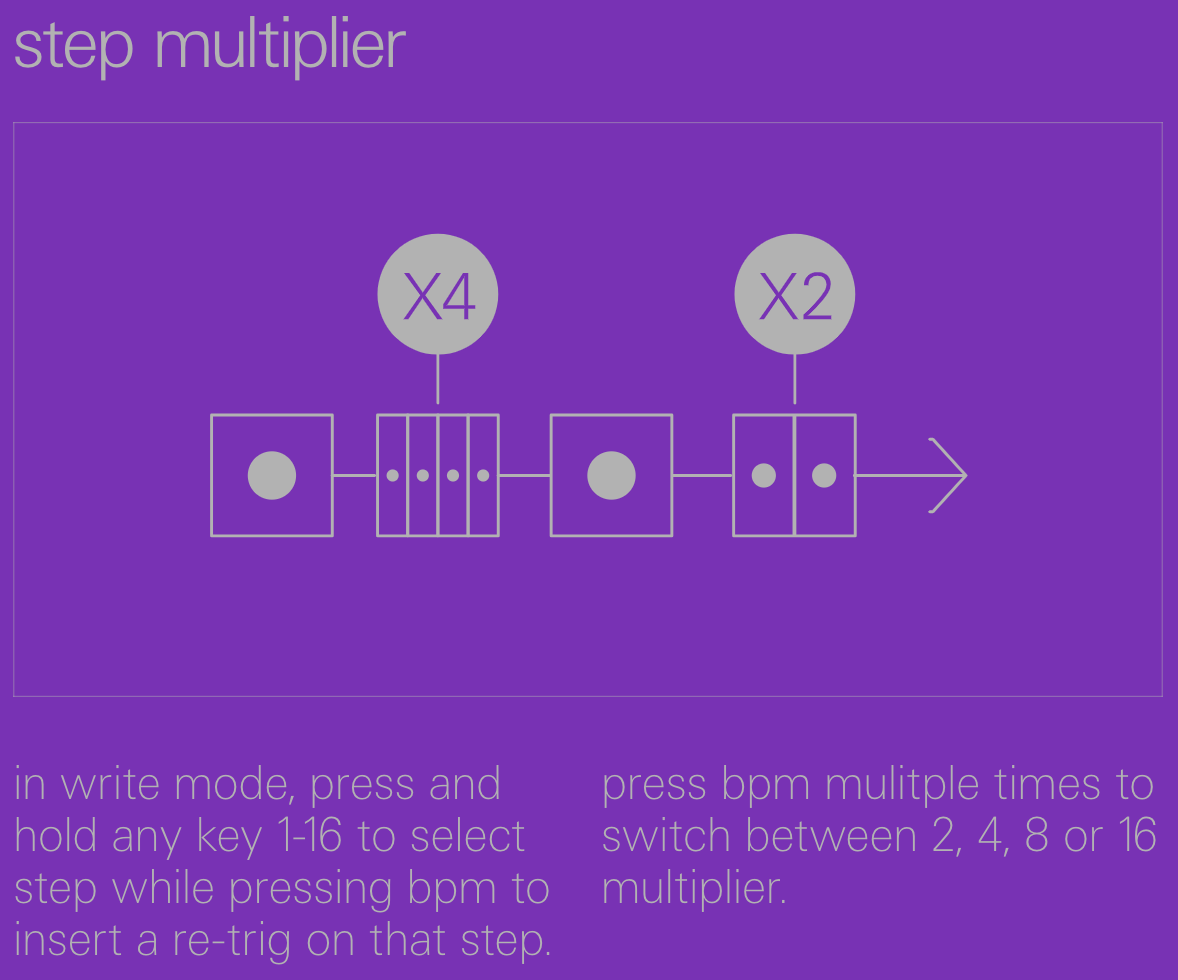
Finding this post useful?

PO-24 Office
The Office is an oddball drum kit, and the sounds are industrial. It's also of limited use on its own. The function button solos one or multiple sounds, which is utilitarian but not particularly exciting, although it does imply this is more geared for live use. Good for making drum tracks with weirder sounds than the Rhythm. Graphics on the buttons make sense until you hit button 10 and then it seems like the designer just gave up?
- Function button: solo sounds
- Includes step multiplier
- You can adjust swing by holding the bpm button and turning A
- hold write while playing and turn A and B knobs to record automated sound parameter changes, including pitch.
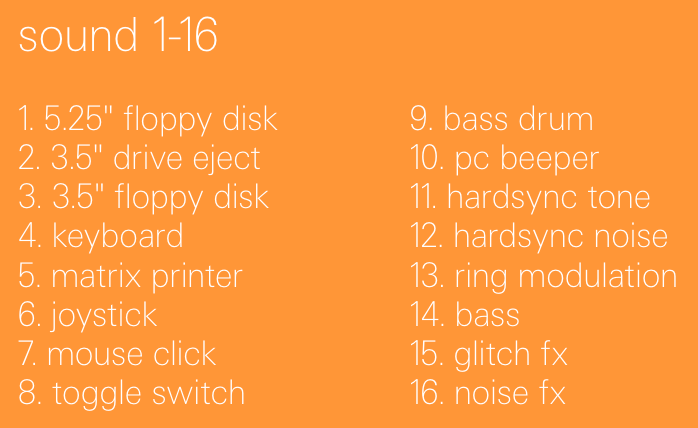
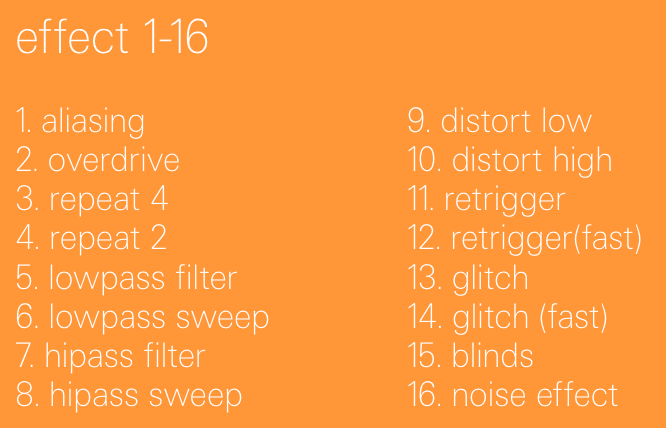
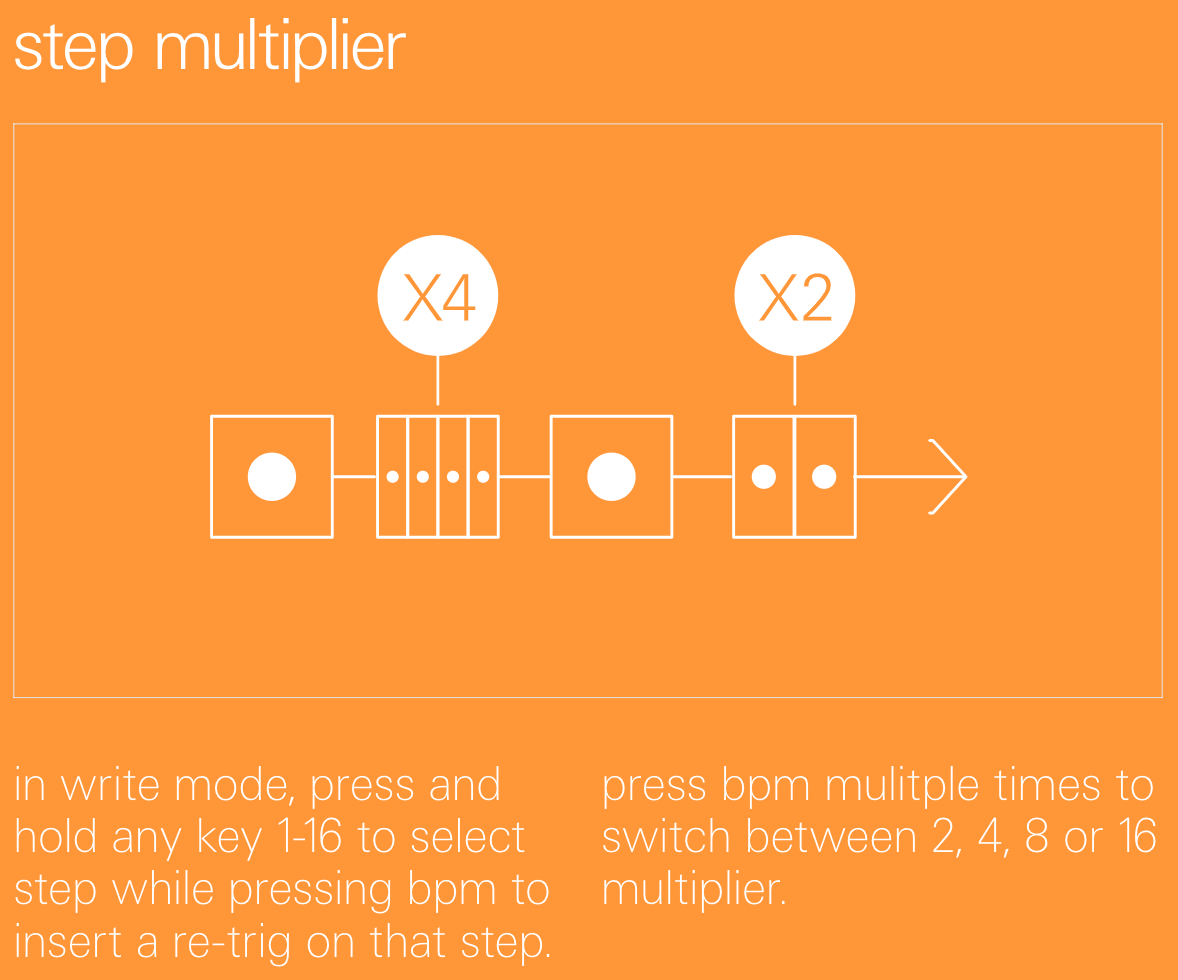
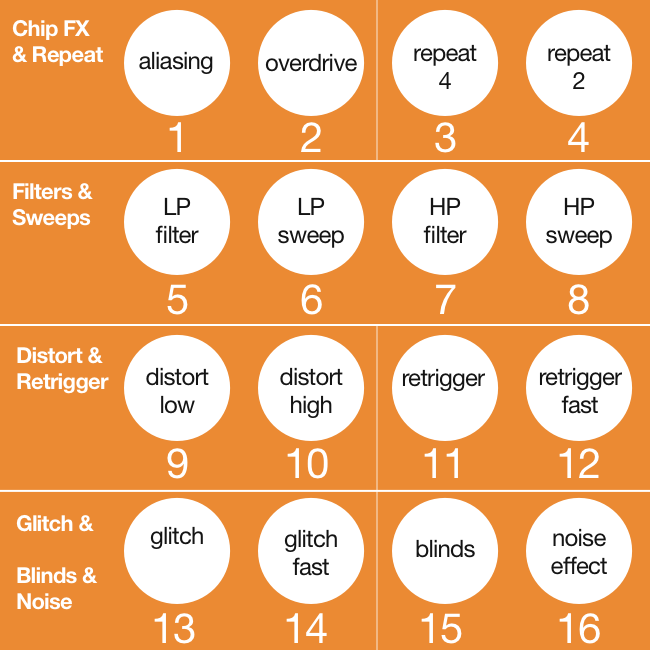

PO-28 Robot
The Robot, like (to some extent) the Office, is really best played live. Sounds all goopy 80s game soundtrack cheese to me, but can work in a mix. One nice thing is you can have a drum track, a melodic sound on top of that, and then play a live melodic sound on top of those two, which you can't do with the Sub or Factory. (They prioritize the sequenced sound over the buttons you press, which means you can only hear what you live play if there happens to be an empty step in the sequence.) You can also have one sound as the melodic track, and a different sound as the live sound. Graphics on buttons are totally arbitrary.
- Function button: glide
- The top two and bottom two rows are the same sounds but in a higher or lower octave, except that 8 = a sort of bass-like 4-bit triangle sound and 16 is a micro drum kit.
- A = timbre and B = release rate.
- While holding glide, A = vibrato depth and B = vibrato rate
- hold write while playing and turn A and B knobs to record automated sound parameter changes

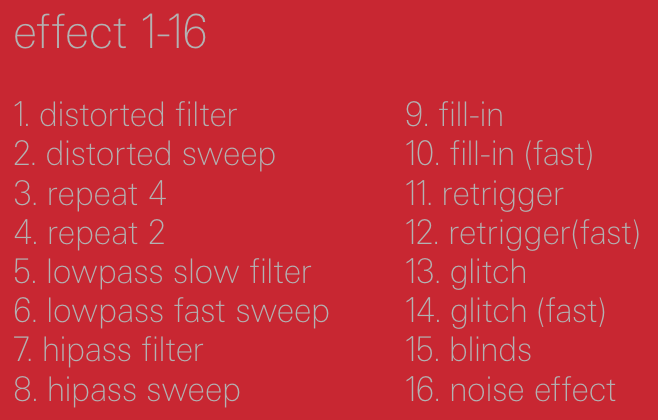
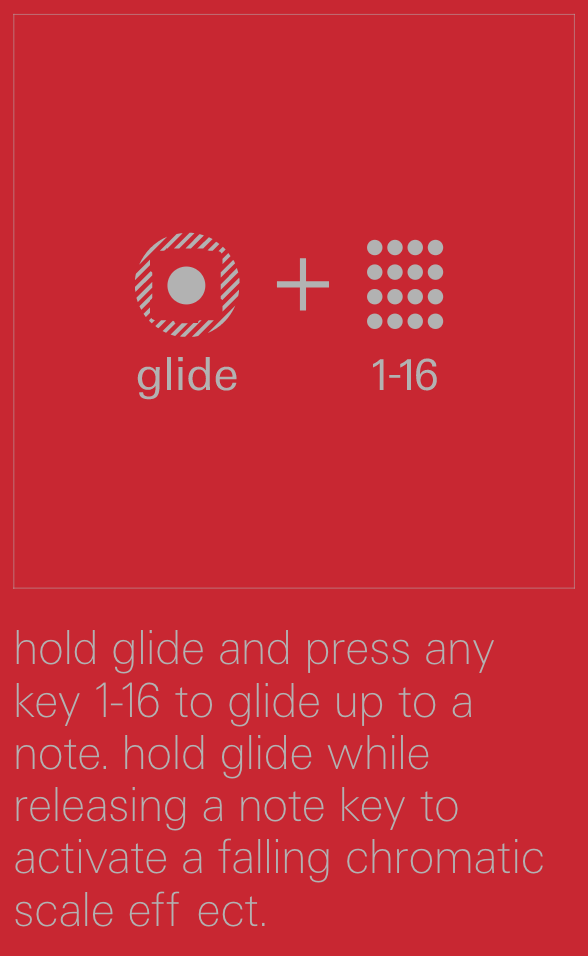
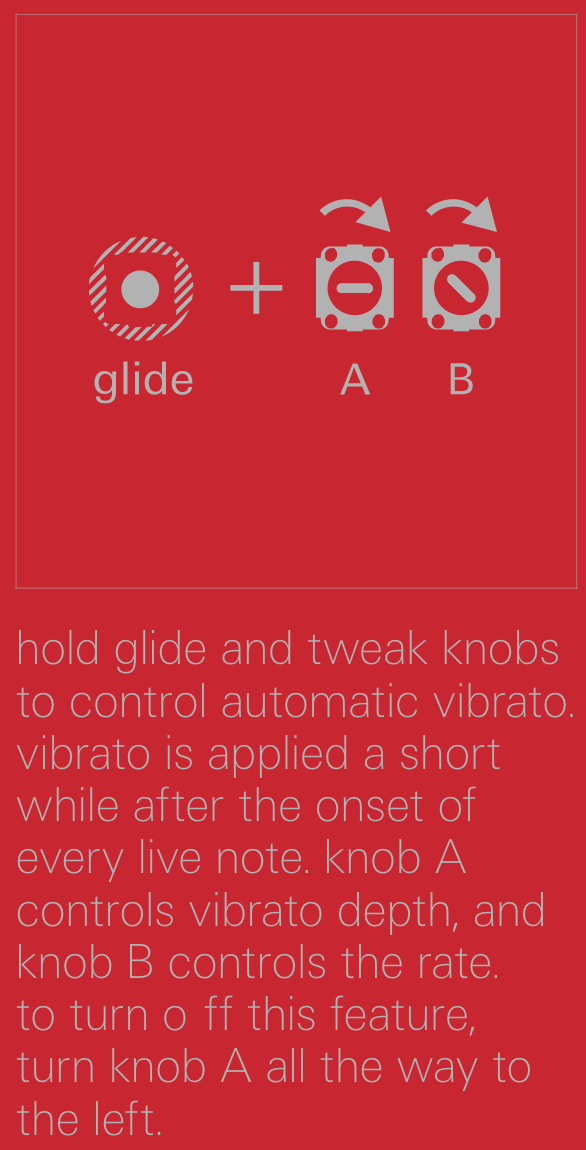
Newer pocket operators:
These are so elaborate I've made separate posts for the PO-33 K.O. and the PO-35 Speak.
Meanwhile the Tonic is pretty straightforward other than having choke groups and an "accent" as a special function button.
Overview:
- Arcade is the best complete stand-alone. Factory is the closest second. Gen 3 K.O. is whatever you want it to be.
- Robot is the best live, and Office is probably also intended to be played live.
- Rhythm and Office (like gen 3 Tonic) are drum track generators that are best with something else. In a way, the gen 3 Speak is similar because you can only have one sound layered on a drum track at a time (meanwhile you can layer four on the K.O.). Arcade is a full kit, but follows the drum PO logic in the sense that it doesn't have melodic sounds scaled across the steps.
- POs with both melodic sounds and a micro drum machine: Sub, Factory, Robot
- Sub and Factory encourage the most random experimentation and are essentially siblings of a kind, with their sounds being the only difference between them. Mixing these with the Speak (and sometimes adding some live Robot) is what I'm having the most fun with now. I'll maybe add one of the drum kit family to these at some point.
- On each old school PO, the second row of FX is always filters and sweeps.
Finding this post useful?
Families:
- Drums: Rhythm, Office, Tonic, (Arcade sort of)
- Bass: Sub
- Lead: Factory, Robot, Speak
- Random/general: Arcade, Office, Speak, K.O.
- All The Things: K.O., OP-Z
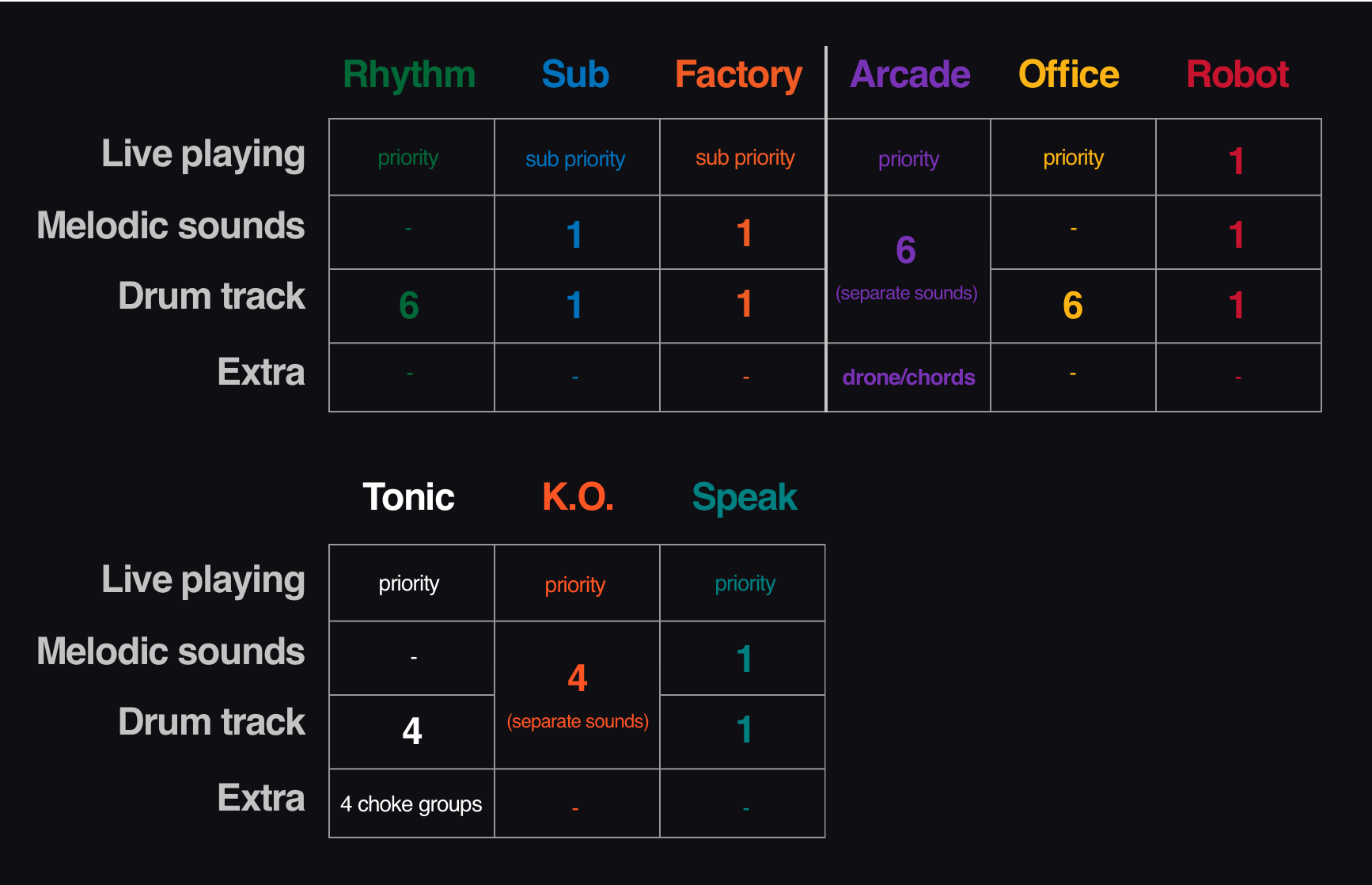
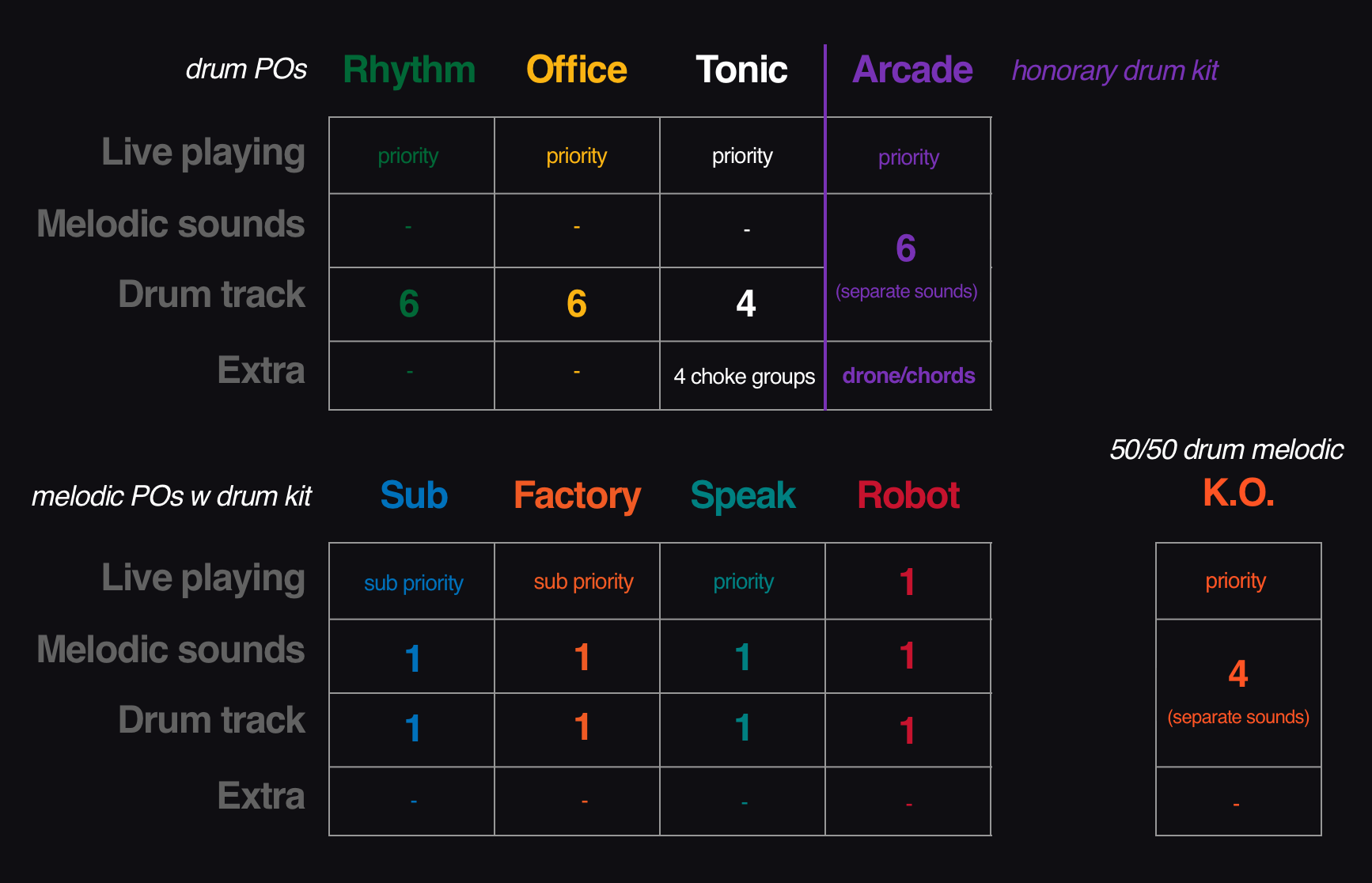
Want a cheatsheet sticker for your PO-33? I made one!