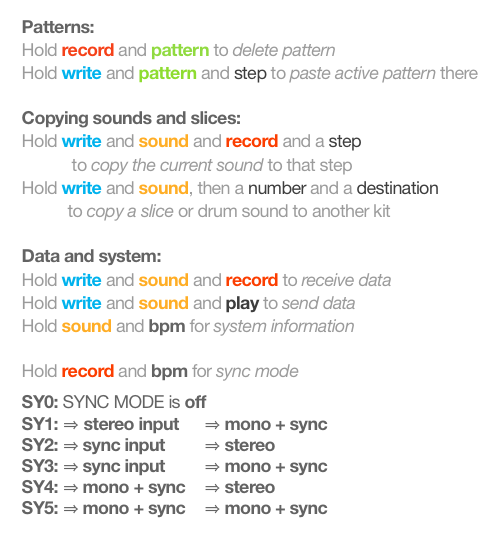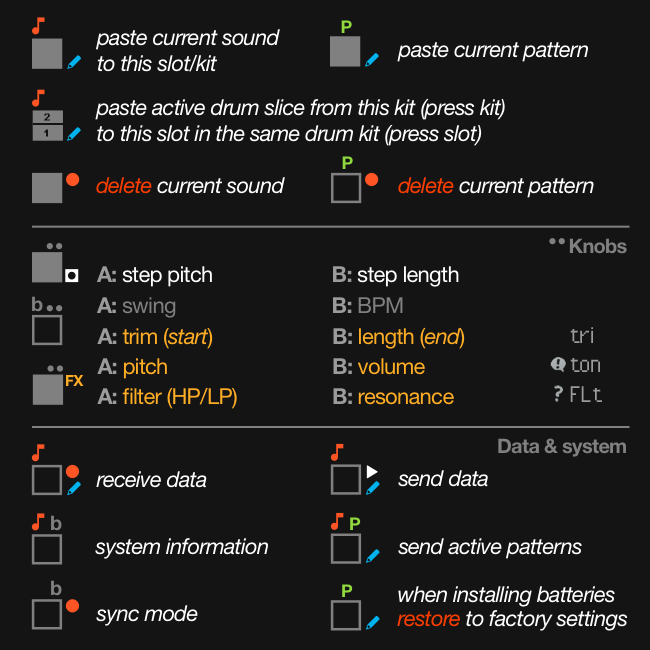People get intimidated by all the buttons alone on this thing, but it's a really lovely device. This should simplify the main logic of the PO-33 interface as well as that of all the other pocket operators, which I've written more about here. Am also working on one for the Speak.

- The function of all those numbered buttons changes depending on what you hold down.
- You can either write samples into a pattern by holding write and playing live, or by tapping record so the icon appears and then tapping the numbered buttons to place a sample. It'll place whatever sound you selected last (by holding sound and pressing a numbered button).
- You can layer a maximum of four sounds total on each step. (You can make more complex drum patterns by sampling layered drum sounds into the PO, so you can have a high hat and a kick as a single sound in one slot in a drum kit)
- Fun times: Put one sound all over a pattern, then play, hold record, and move the knobs. Tap FX to change what the knobs control. Your knob movements will be recorded. (You can do this with more sounds of course, but this should make it clear what's happening)
- While recording a new sample into the device with record and a number button, once a recording has started, the number button can be released and it will continue to record.
If you're way beyond this, here's the most comprehensive guide I've found for the PO-33, and another one for the PO-35 Speak (with some "secret" tricks)
I've used those as a reference to make the graphics below.
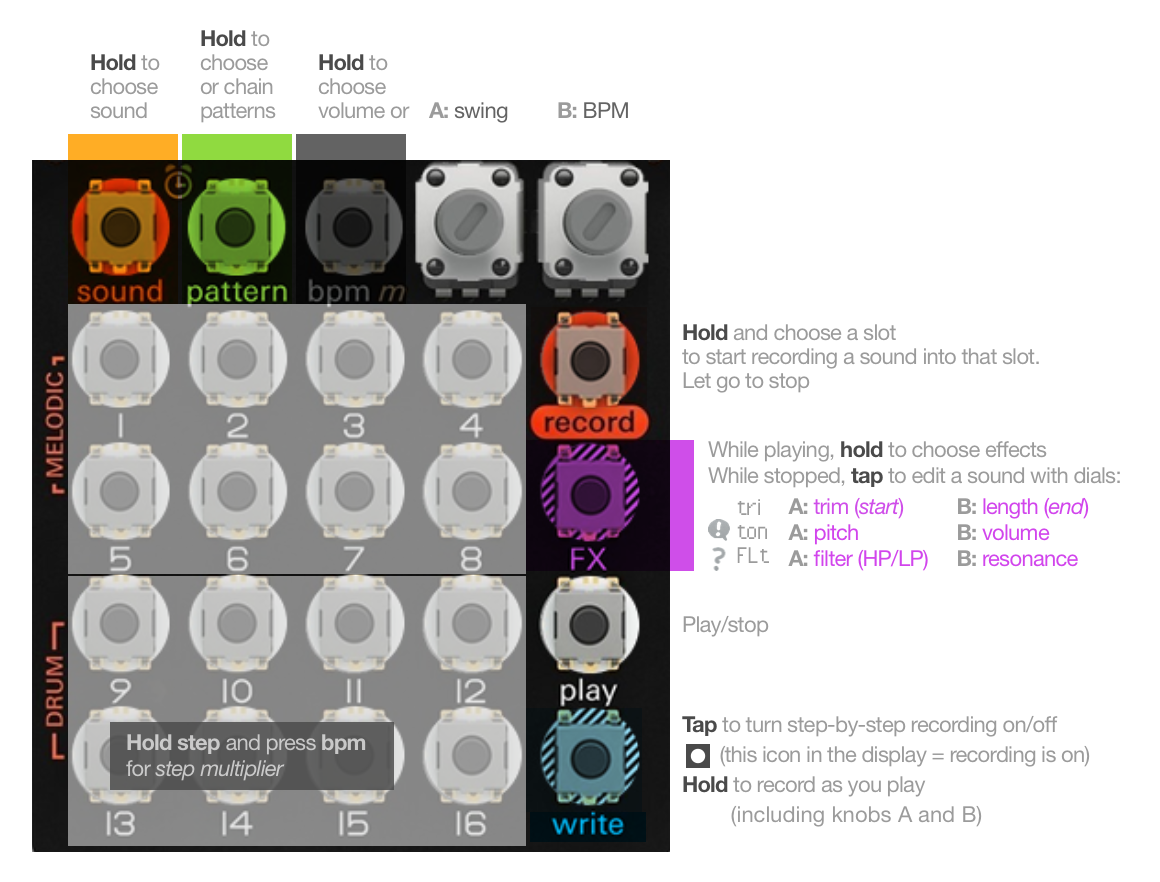
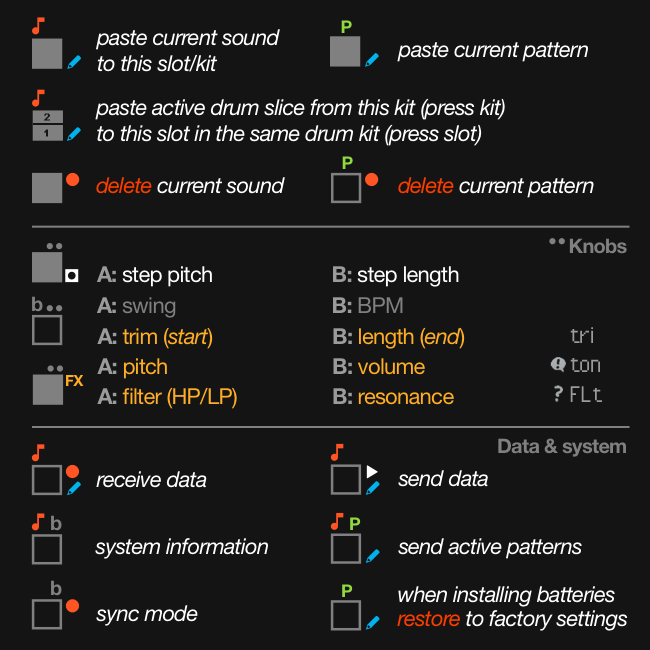
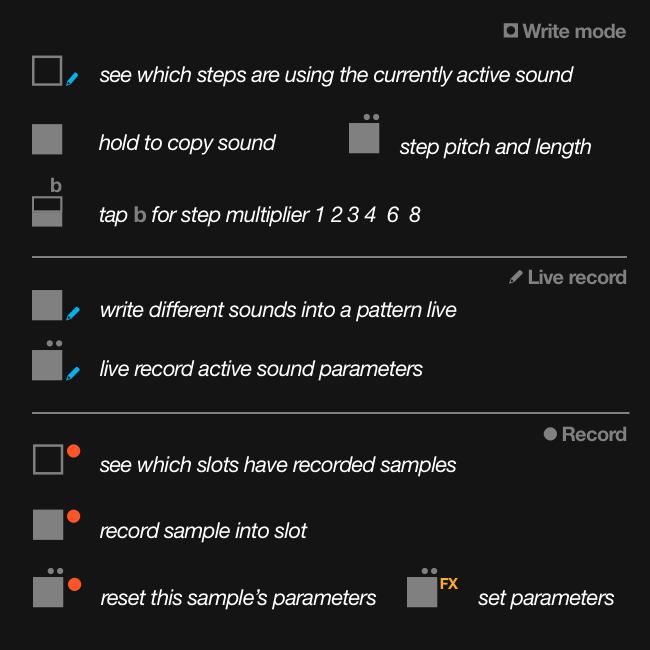

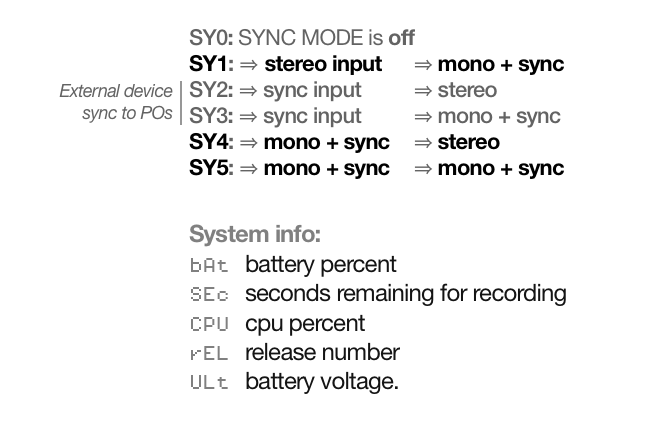
Every PO-33 command I've found
Did you download these files? Or find the post useful?

Bonus:
Drum kit builder for PO-33, if you like it, buy this capelo guy a coffee.
Archive
(part of the process of refining to the quickrefs above)