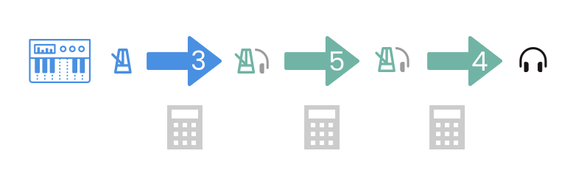One of the more advanced features to get your head around when using pocket operators is syncing them with other things and each other, especially when chaining several POs in a row. (If you're trying to figure out which PO is for you, here's an overall guide.)
They're quite flexible in how they can be set up, but remembering what SY3 means vs SY4 when you're trying to stay in the flow of what you're doing can be distracting. Here's a visual overview of what each PO sync mode means, and examples of how to use them.
First hold the top right button under the knobs ("record" on the PO-33 KO and PO-35 Speak, "acc" on the PO-32 Tonic), and while holding, tap bpm to cycle between sync modes SY0-SY5.
Note: Modes 2-5 are only available if you have a cable connected to the line-in jack.
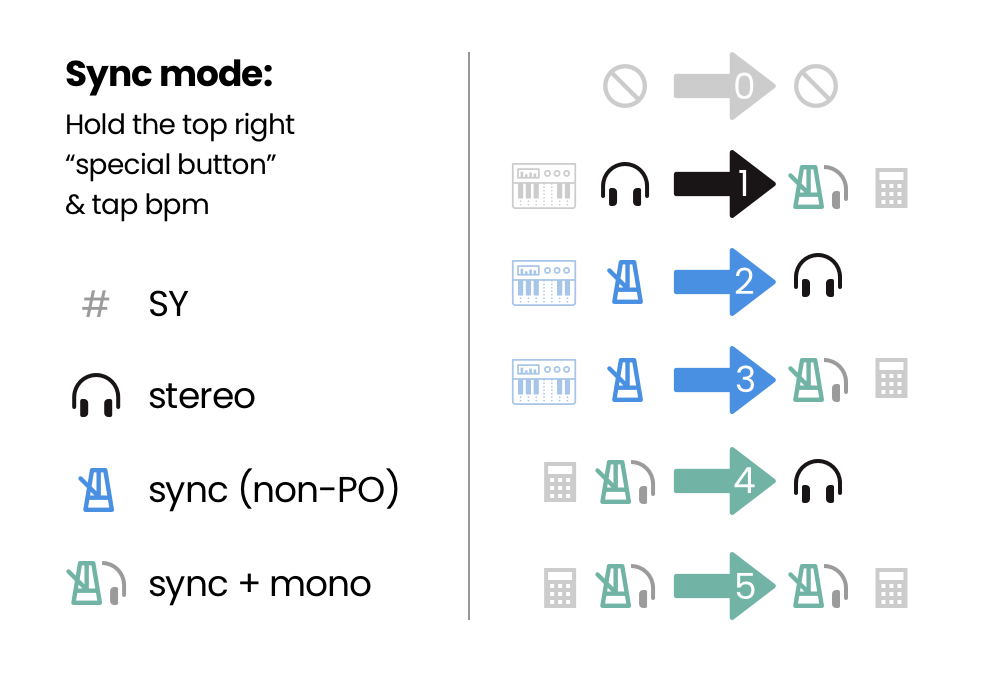
All pocket operators can send and receive sync, using an audio pulse click track, represented by a metronome in the image above. They can send and receive this click track through the left channel of the audio cable while also sending and receiving a mono signal through the right channel of the cable.
Sync is transmitted at 2 Pulses Per Quarter Note, 2 PPQN, which is also used by korg volcas, for example. However if you send sync from another device, make sure the signal isn't hotter than 5V!
Sync modes 1-3 (black and blue in the diagrams) are useful for introducing either audio or sync from a non-PO device like a synthesizer.
Sync modes 4-5 (teal) are useful for connecting POs to each other.
Sync mode 2 (blue) is for one PO controlled by sync from an outside device.
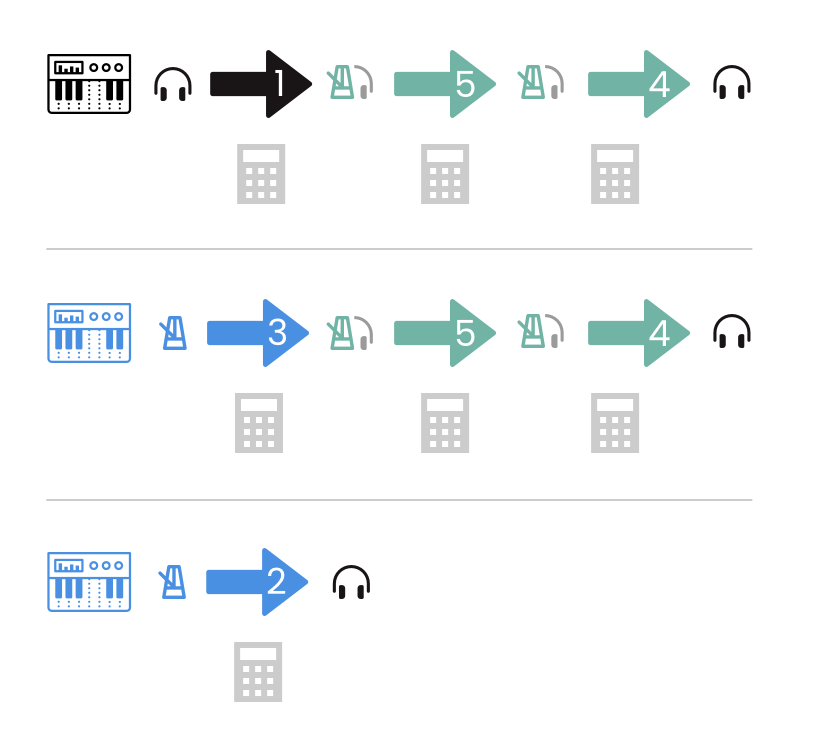

(Shameless plug: In case you like my approach to things, I also made this calendar app for people with ADHD.)
List of "special buttons" to hold while tapping bpm in case it isn't obvious:
- PO-12 Rhythm: "funct"
- PO-14 Sub: "key"
- PO-16 Factory: "key"
- PO-20 Arcade: "chord"
- PO-24 Office: "solo"
- PO-28 Robot: "glide"
- PO-32 Tonic: "acc"
- PO-33 KO: "record"
- PO-35 Speak: "record"
Bonus round:
What a PO might look like if it was designed in the style of the OP-1, or had an LCD that made its button combos clear.