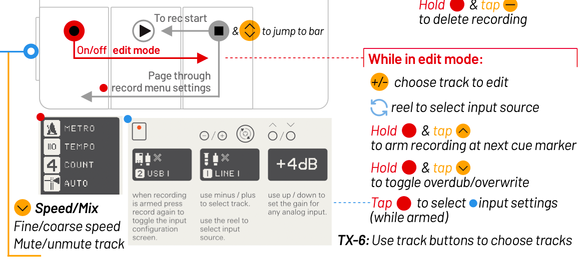Go see part two of this!
Been looking with some GAS at the TP-7 for a while now. It reminds me of Braun devices designed by Dieter Rams, of playing with tape recorders as a kid, of adults smoking in airport lounges in the Jet Age. So yes, a massive hit of nostalgia.
So when it was suddenly offered at a significant discount at a local shop, I snagged one. Honestly, the experience of actually physically playing with it made me want to cry. It's just so well done, especially if you remember a time when things weren't all plastic, and when sound was a physical thing you could feel. That disk tape rewind thing that may seem a gimmick at first is actually genius.
Next of course it was time to dive into the UI. The basic things are obvious, but as usual with TE products there are things that aren't so obvious, so I set about mapping them, and here they are:
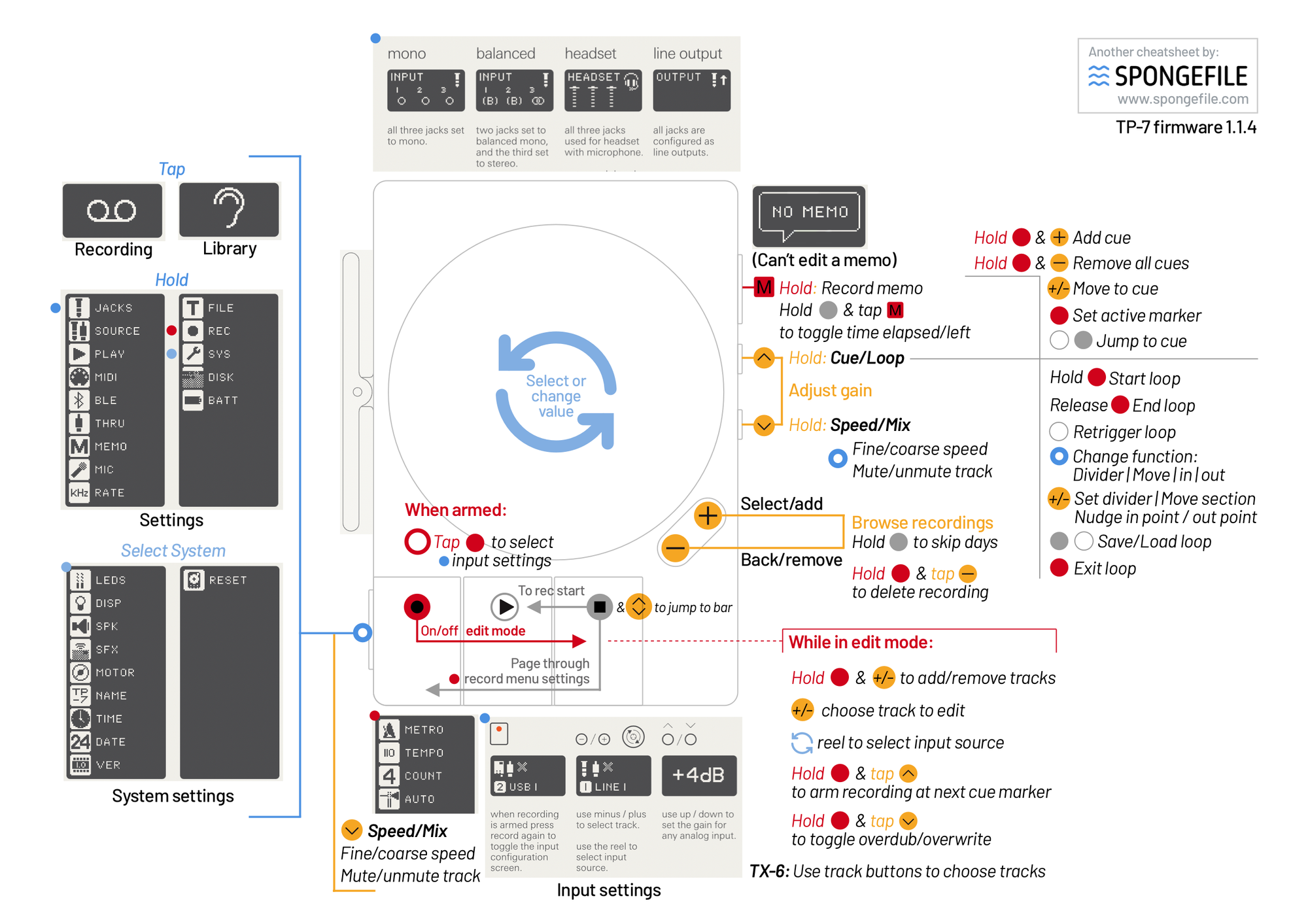
One thing to note is you can't add tracks to memos the way you can to recordings made with the regular recording button. And they're always mono. So one thing I'd change in the UI would be to indicate on the screen, as you browse through your recordings, which recording is which. I've now defaulted to not using the memo feature at all in case it limits what I want to do later.
Apparently in a previous firmware (I have 1.1.4) memos were kept in the Library section, and if that were the case I'd use them, since I personally don't have a reason to fill the library with random sounds, at least not yet. (You'll note the cheatsheet doesn't cover library functions. This is why.) Would be useful though to have a "todo list/ideas memos" section and a "recording and editing sounds" section. Someone on the forums was saying they use this as a dream journal, and that sounds interesting (since you have to record your dream fast before it disappears, the memo button is great for that), but I wouldn't want my dreams and my stems or samples all mixed together.
(One UI option for choosing where a memo file goes could be tapping or double tapping the memo button before tapping and holding. One tap + hold = Folder 1, double tap and hold = Folder 2.)
Also some mission critical fonts (like track numbers) are so small I can't even read them with glasses on. I'm just old though.
Anyway, as usual, use this at your own risk, and let me know on Instagram if I've missed anything.
Did you find the post useful?